¶ Save Your Game
Save your game often to keep your changes safe! HypeHype also has an autosave feature, which occasionally will save your progress in the editor.
The Publish page is where you can save your game to work on later or post to your profile to be played. You can also set all relevant meta data like name, description, thumbnail, and tags as well as setting for features like leaderboard and comments.
To access the Publish page tap the “Save” icon in the upper right corner of the editor.
¶ Publish Your Game
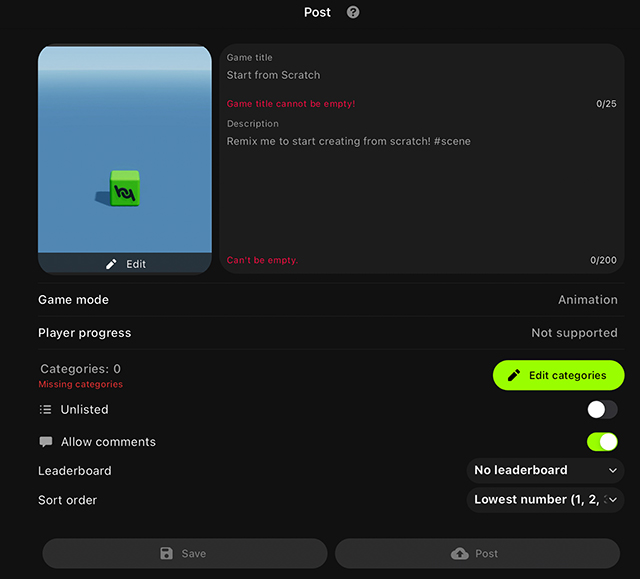
The Save page looks like this. Here, you can add information that will help players find your games! Simply tap the section you would like to edit, and you will see more options.
See below in Related Topics for more information.
¶ Update Your Game
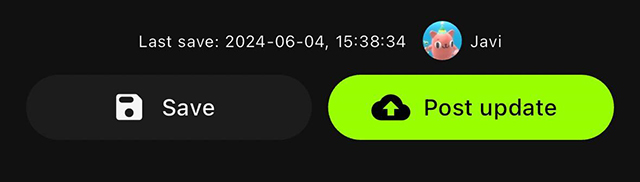
After you have published your game, you will be able to update it. Open the editor and make some changes, then go save it like mentioned above. Tap on post, and a menu will pop-up with a prompt to write an update message. Use this to let your followers know what has changed and what you have improved.
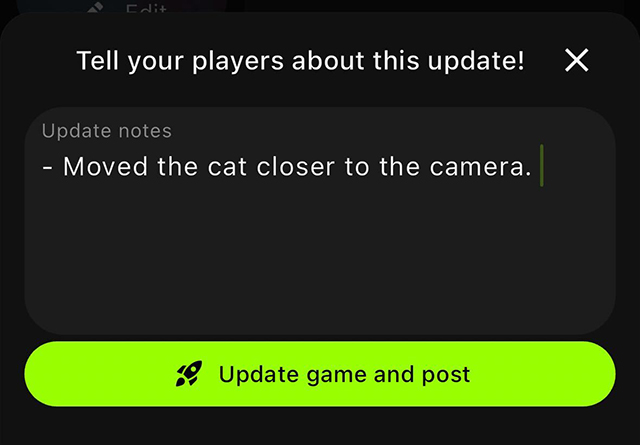
¶ Related Topics
Save/Publish/Update Documentation