Conversion rate measures the attractiveness of your game to potential new players and how well they convert. An engaging game thumbnail, unique title, and accurate description can affect the conversion rate positively.
HypeHype offers many different ways to discover new games. Players can find them through the For You feed, on the Explore page, in the profile or by searching, for example.
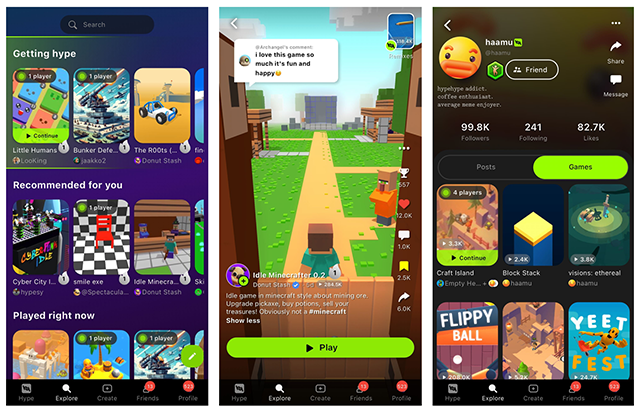
¶ How to improve the conversion rate
The Publish page is where you can set and edit all relevant metadata like game title, description, thumbnail and tags.
¶ Title
Give your game a unique name.
It appears on the overlay in a feed or below the thumbnail on your profile and other pages that show thumbnails. It also appears on previews when someone shares a link to your game.
¶ Description
Write a brief and accurate description of your game.
You can use hashtags in the descriptions to help players find your Game. Using appropriate hashtags will help your Game get in front of the players interested in that type of content.
¶ Categories
Add categories to your game so players can find it more easily.
You can pick a maximum of 3 different categories that best describe your Game. These are not visible to players but can affect conversion rate by matching player interests with the game categories.
¶ Thumbnail
Take an engaging thumbnail of your game.
A preview of the Game's thumbnail appears on the right side of the screen. Thumbnails can be captured while in the Editor or during playtest. If you have not taken a thumbnail the Editor view at the time of hitting the Save button will automatically be saved as the thumbnail.
New thumbnails can be saved at any time and taking a new thumbnail in the editor will overwrite the last saved thumbnail.
¶ Related Topics
How to Improve Playtime How to Improve Retention How to Improve Your Games Performance