¶ What is Linktree?
Linktree is a free tool that lets you share multiple links through one single URL. Instead of having to choose just one link for your social media bio (like Instagram, TikTok, or Twitter/X), Linktree gives you a customizable landing page where you can list all your important links — such as your website, game pages, YouTube channel, merch store, or anything else.
It’s super useful for creators, game developers, artists, and businesses who want to make it easy for their audience to find everything they offer in one convenient place. You just share your unique Linktree URL, and anyone who clicks it sees all your selected links in a clean, mobile-friendly layout.
Checkout our Official HypeHype Linktree Page.
¶ Why use Linktree?
Using Linktree to share links to your games is a great idea because it gives you one simple, clean link that organizes everything in one place. Instead of overwhelming your audience with multiple URLs for different platforms (like your Itch.io page, HypeHype Profile or social media profiles).
Linktree acts as a hub where they can easily find and access all your game-related content. This is especially helpful on platforms like Instagram, TikTok, or X (Twitter) that only allow one link in your bio.
It also looks more professional, is mobile-friendly, and lets you update your links anytime without changing the main URL — making it a flexible and powerful tool for promoting your games.
¶ Setting up a Free Linktree Account
Linktree offers a completely free account option that you can up for here.
Simply follow the on-screen prompts entering your details as you go.
You'll be asked for a vaild email address, your name which will be username and also be used as your Linktree URL ( internet address ).
Choose carefully as you whilst you are able to change this later on, once you've shared your link this will break will the existing ones.
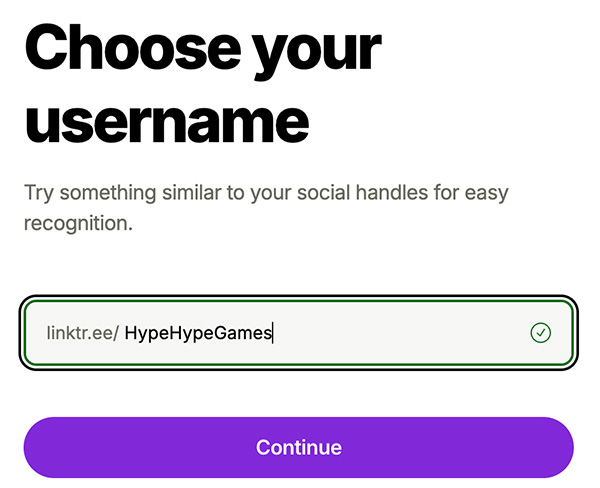
¶ Customising and Adding Content
After your account has been verified you can get started right away using their intuitive page building suite.
Using the 3 Dots icon, first add a profile image, name, bio and social media accounts.
It's important to keep this consistent with your HypeHype Avatar or profile image. This ensures there's a clear association to you and your visitors know they are visually in the right place when visiting your links.
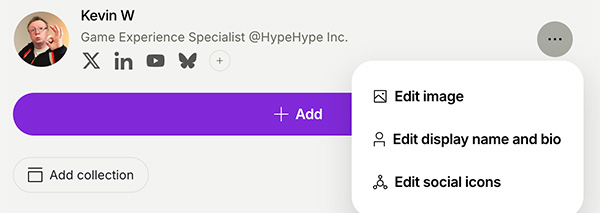
¶ Adding Links to Linktree
Next it's time to add some links to Linktree page.
From inside you HypeHype Profile page, Click/Tap on the Green Share button.
This will launch our Share bar at the botton of your screen.
Select the "Copy Link" icon. This will copy your HypeHype profile link to your devices clipboard.
Head back over to LinkTree and select the purple + Add button.
You'll be then prompted to enter a URL into the first empty field.
Go ahead and paste your HypeHype Profile link into that box and select the "Add" button.
Explore the other customisation options available in this menu including images, fonts and colour combinations.
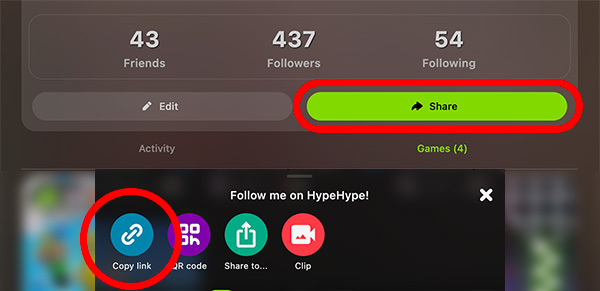
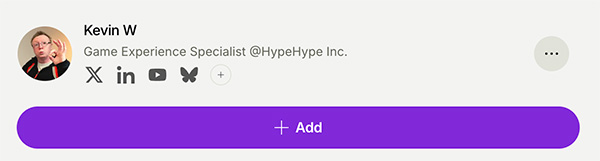
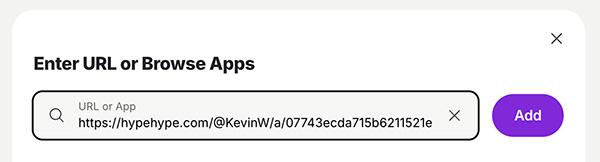
¶ Adding Featured Links
To make your Linktree page really stand out, you can add some featured games with images underneath your main HypeHype profile page link.
This can be a great opportunity to highlight your latest game releases, updates and even new features you've added. You can really get creative here.
You could even consider adding promo-codes or other special events such as shop offers, time sensitive limited events or exclusive content.
Experiment with different layouts and ordering.

¶ Start Sharing your Link!
Now you've added all your details and links to your page, you can further look at some of the design options.
There's plenty to choose from in the Free section but if you wanted to go the extra mile Linktree do offer paid plans, however, for the majority of people, the Free option offers more than enough choice.
In the design section, you can select a range of pre-designed themes as well as custom background gradients, button styles and fonts.
There's also some robust analytics solutions, SEO ( Search Engine Optimisation ) tools, mailing list integrations and even the ability to add a shop.
These features are mainly aimed at more pro users and many are only available in the paid plans and certainly when starting out, you do not need to worry about this.
The most important part is that you add your new Linktree link to all your social media accounts and everywhere you post online.
Think of this as your personal webpage that you'll direct people too when you have something to share.
Check all the links are working as expected and once you're all set, select the "Share" button in the top right corner of the site to copy your link.
If you're looking for some inspiration, you can checkout the Official HypeHype Linktree Page here.
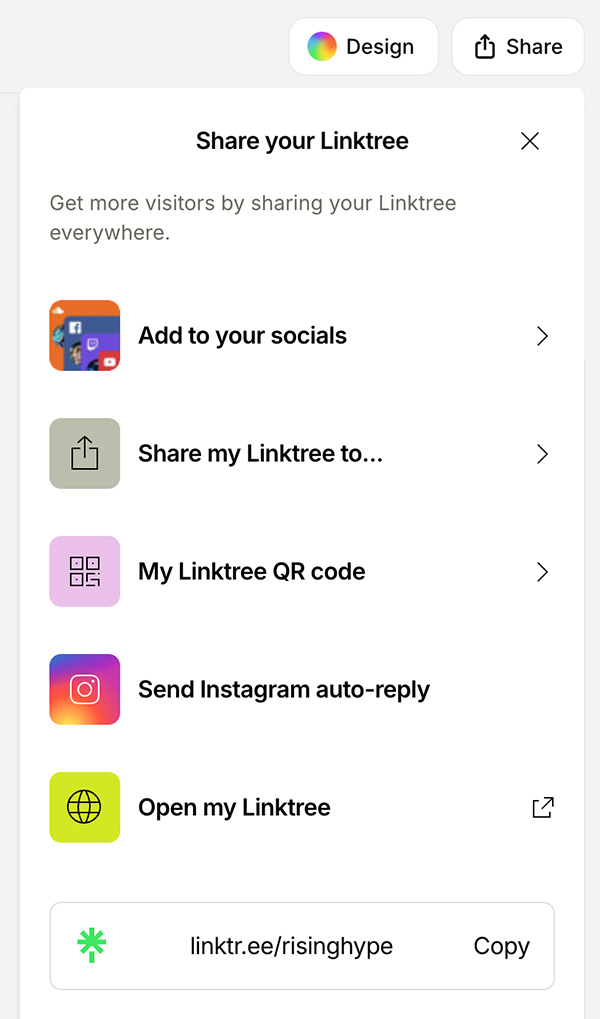
¶ Related Topics
Fast Track Promotion Game Promo Video Series Share Your Games with Embed 200+ Video Hooks