To make a playlist, tap the three dots on the game you would like to add.
- Select the Add to Playlist option.
This will take you to the playlist menu, where you can create a new playlist, or add the game to a playlist you already own.
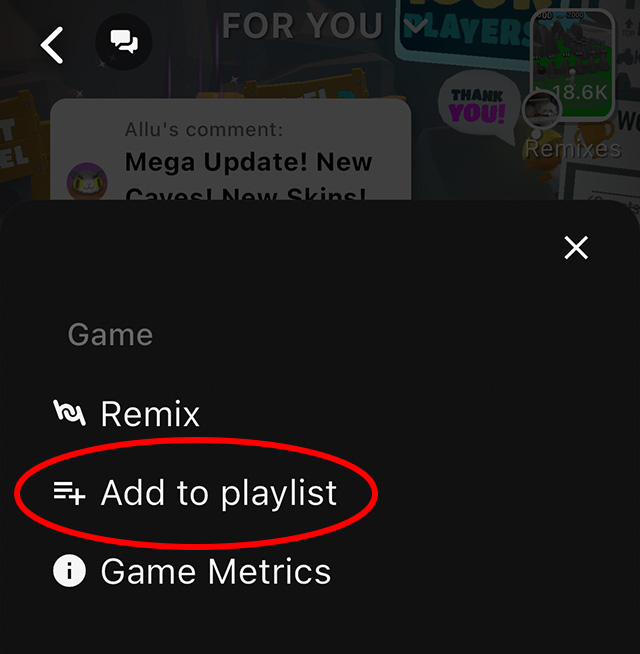
To create a playlist, tap on the plus sign and fill out the information requested.
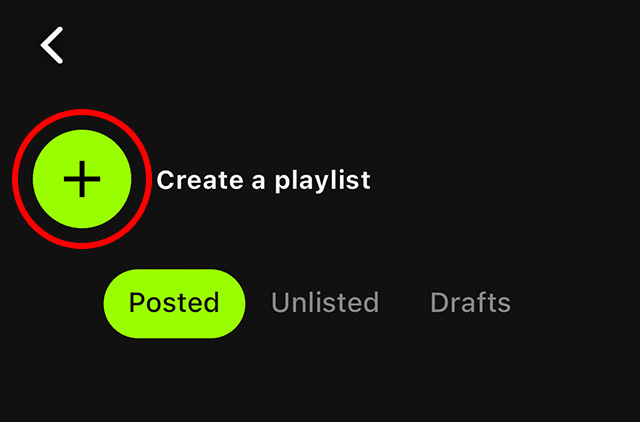
You can make the playlist unlisted so only you can see it. Here, you can also add more games by tapping the “Add Games” button.
You can also select the Browse type. Free means that all games will be automatically accessible for the player. In order makes it so that the next game is only available once the player has completed the previous game.
When you are done editing your playlist, select if you want to save it as a draft or post it to make it publicly available.
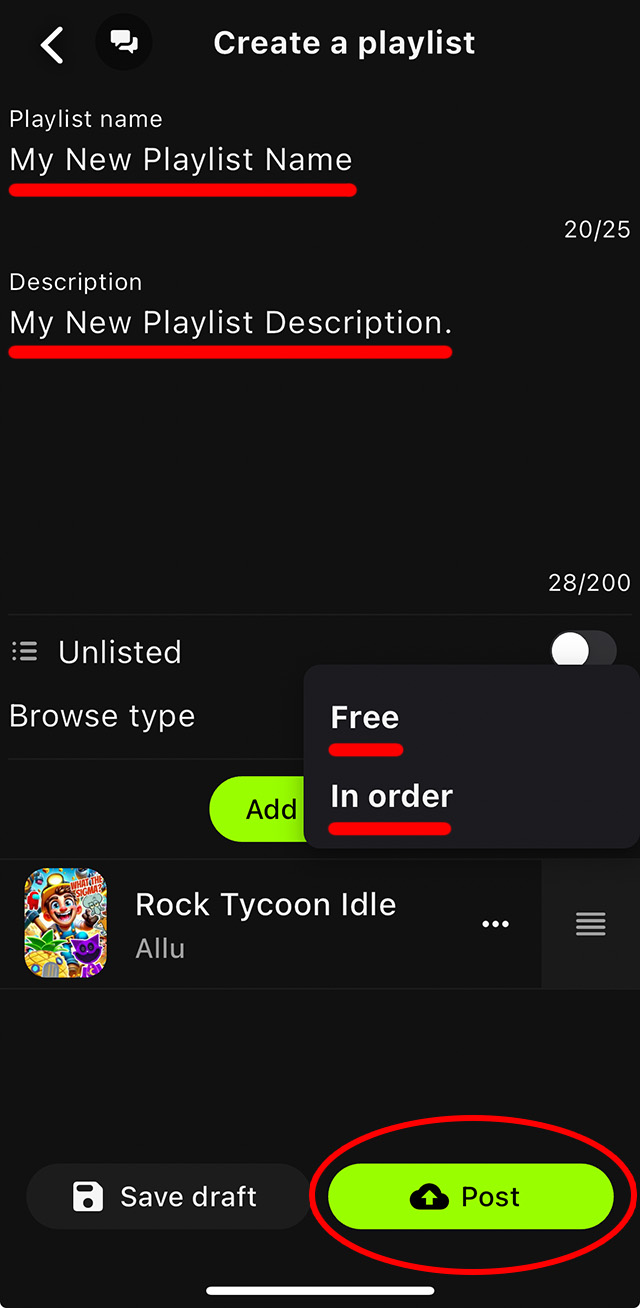
¶ Related Topics
HypeHype App How to Create a Group Chat Resources & Community