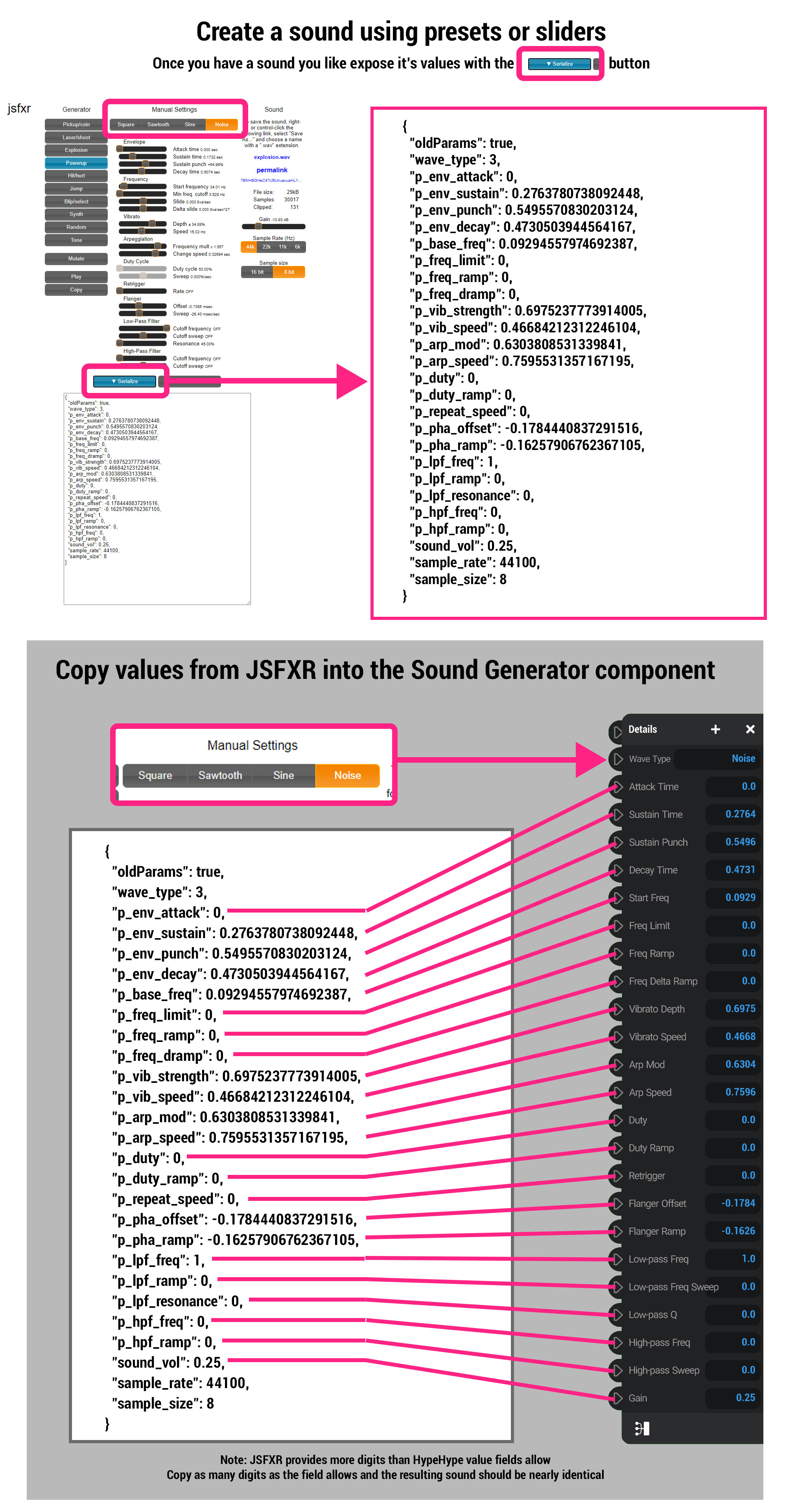¶ Sound Generator Overview
Create custom retro sounds with the Sound generator. Modify the parameters of the node and tap Preview to hear the sound while editing.
The code for the node is based on an open-source software, which replicates classic retro sounds from the games of the 8-bit era. It's possible to create sounds at https://sfxr.me/ and copy their values into HypeHype. Find a How To Guide on using JSFXR to create custom sounds for the Sound Generator below.
¶ Parameters
| Preview | Listen to the sound when editing |
| Enabled | Enable or disable the node. Disabled nodes cannot be executed |
| Looping | Enables sound looping |
| 3D | If enabled, plays the sound in 3D space based the node's proximity to the camera |
| Allow Override | If enabled, sending signal to 'Enabled' can re-trigger the sound while playing |
| 8 bit | If enabled, the sound is grittier |
| Volume | Sound volume level (0 - 1) |
| Reverb Amount | The amount of reverb effect applied to the sound (0=none ,1=max). Creates a sense of space and depth |
| Distance Function | Select the formula to determine the volume based on the proximity to the camera. Available when 3D is on |
| Inner Distance | Defines a radius from the camera at which the sound will play at maximum Volume. Available when 3D is on |
| Max Distance | The further the node is from the camera, the quieter the sound. At Max Distance the volume reaches 0. Available when 3D is on |
| Pitch | Pitch determines how high or low a note sounds -1: one octave down 0: default pitch 1: one octave up |
| Length | Length of the sound in seconds. If the selected length is shorter than the sound’s full duration, it will be truncated. Select 0 for no cutting. Setting a length longer than the full duration has no effect. |
| Wave Type | Waveform shape affects the overall tone of the sound. Square, Sawtooth, Sine or Noise |
| Attack Time | Controls how long it takes for the volume to rise from zero to full after a sound is played (range: 0 - 1). |
| Sustain Time | Controls how long the note holds its volume before fading or releasing (range: 0 - 1). |
| Sustain Punch | Adds a short volume boost at the start of the sustain phase (range: 0 - 1). |
| Decay Time | Controls how long it takes for the volume to drop from its peak (after the attack) to the sustain level (range: 0 - 1). |
| Start Freq | Sets the initial pitch (frequency) of the sound when it begins playing (range: 0 - 1). |
| Freq Limit | The sound stops if its frequency drops below this threshold (range: 0 - 1, 0: limit is disabled). |
| Freq Ramp | Controls how quickly the sound's frequency increases or decreases over time (range: -1 to 1). |
| Freq Delta Ramp | Controls how the speed of frequency change accelerates or decelerates over time (range: -1 to 1) |
| Vibrato Depth | Controls the intensity of the pitch variation caused by vibrato (range: 0 - 1). |
| Vibrato Speed | Controls how fast the pitch oscillates due to the vibrato effect (range: 0 - 1). |
| Arp Mod | Adjusts how the frequency changes after a short delay, affecting the arpeggiation pattern (range: -1 to 1). |
| Arp Speed | Controls the time delay before each frequency change in the arpeggiation effect (range: 0 - 1). |
| Duty | Applies only to the Square Wave type; controls the pulse width, affecting the tone and timbre (range: 0 - 1). |
| Duty Ramp | Controls how quickly the pulse width (duty cycle) changes over time (range: -1 to 1). |
| Retrigger | Delay before the sound is retriggered (0 - 1, 0 = disabled) |
| Flanger Offset | Sets the starting phase offset of the flanger effect, affecting the depth and character of the sound (range: -1 to 1). |
| Flanger Ramp | Controls how quickly the depth of the flanger effect changes over time (range: -1 to 1). |
| Low-pass Freq | Sets the cutoff frequency of the low-pass filter, controlling how much high-end is removed from the sound (range: 0 - 1). |
| Low-pass Freq Sweep | Controls how quickly the low-pass filter cutoff frequency changes over time (range: -1 to 1). |
| Low-pass Q | Controls the resonance (emphasis) around the low-pass filter's cutoff frequency, affecting the sharpness of the filter (range: 0 - 1). |
| High-pass Freq | Sets the cutoff frequency of the high-pass filter, removing lower frequencies below this point (range: 0 - 1). |
| High-pass Sweep | Controls the speed and direction of the high-pass filter’s cutoff frequency shift over time (range: -1 to 1). |
| Gain | Controls the input volume during sound generation (range: 0 - 1). High values can cause distortion. |
¶ Using JSFXR to Create Custom Sounds
The web resource JSFXR can be used to create custom sound effects for the Sound Generator.
- Visit https://sfxr.me/
- Use the provided presets and tools to create the desired sound
- Select the "Serialize" button to expose the values for that sound
- Copy the values from JSFXR into the Sound Generator Node
Use the diagram below if you need help translating the JSFXR values into the Sound Generator