¶ Switch Node Overview
The Switch checks an input value and executes the correct output based on it.
You can add or delete outputs, and change how the Switch selects a case.
¶ Parameters
| Edit | Add cases or change the switch mode between Number Switch, Number Range Switch and Probability Distribution |
| Execute | Executes the node |
| ↳ On Start | Executes the node at the start of the game |
| Enabled | Enable or disable the node. Disabled nodes cannot be executed |
| Seed | Sets a seed for random number generation *Seed is only visible if the Switch mode is set to Probability Distribution |
| Value | The value that determines which output will be executed. *Value input is needed if you're using the Number or Number Range Switch mode |
| Cases / Weights | Each Case or Weight output sends a signal if it's chosen by the Switch |
| New Weight Index | If you want to change the weight during game play, define with this value which weight will be modified. 0 = the first weight Only visible in Probability Distribution mode |
| New Weight | Sets a new value to the weight defined by the New Weight Index Only visible in Probability Distribution mode |
| Default | Sends a signal if the input doesn't match any of the Cases |
¶ Edit Switch
By tapping Edit you can change the switch mode between Number Switch, Number Range Switch and Probability Switch, as well as add or delete cases.
¶ Number Switch
In this mode the Switch uses whole numbers as the input. The node will select the case that is equal to the input value.
Example: The Switch receives the value 2 from a Number node. Output of Case 2 will send a signal.
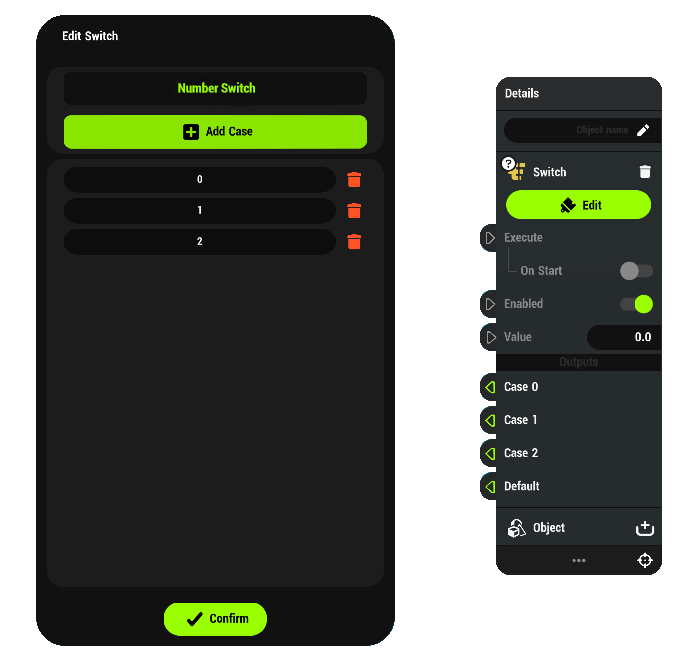
¶ Number Range Switch
Each case is defined with a value range. The Switch checks whether the input matches one of these ranges and chooses the equivalent case.
Example: The Switch has three cases, defined with values 2.0, 5.0 and 8.0. The ranges of these cases are 0.0 - 2.0, 2.0 - 5.0 and 5.0 - 8.0. The Switch receives the input value 4.2. This value is in the range 2.0 - 5.0, so the output of the second case will send a signal.
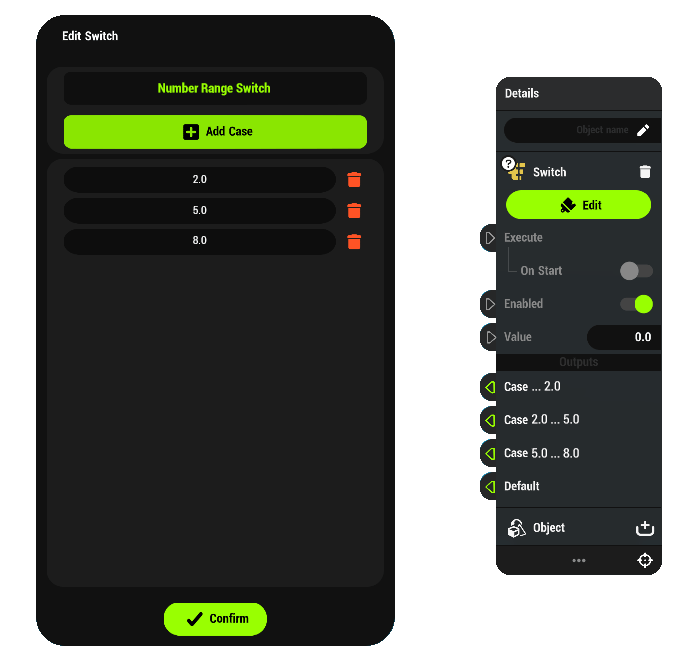
¶ Probability Distribution
No input values are required from other nodes. When executed, the Switch randomly chooses one of the cases. The chosen case will send a signal from its output. For each case, you specify a weight, which determines how likely that case is to be selected.
Example: The Switch has three cases with weights: 1, 1, and 2. The first two cases are equally likely, while the last case is twice as likely. This results in probabilities of 25%, 25%, and 50%, adding up to 100%.
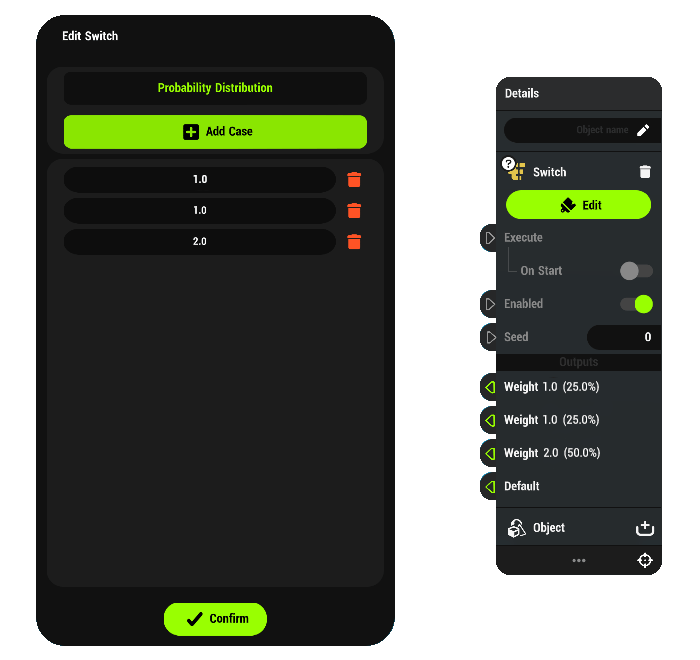
¶ Learn About this Node
Here's a link to a demo that shows how to use the Switch node: