¶ Container Node Overview
Drag logic nodes to Containers to keep them organized. Open or close containers with the eye icon in the bottom bar to control how many nodes are visible at the same time. Tap Remove in the bottom bar to remove a node from a container.
Containers can be plain storages for nodes, but you can also turn them into Reusable sources. A Container can also be made into a Behavior that can be added to an object, or a Function Source.
¶ Parameters
| Container Name | Name the container so it is easy to identify. This is particularly important if you have many containers controlling different aspects of your game |
| Type | Change the type of container: Plain Container, Behavior, Reusable or Function Source |
| Color | Set the color of the container visualization |
| Inputs | If you add Inputs to the container, they appear here |
| Outputs | If you add Outputs to the container, they will appear here |
¶ Working with Inputs and Outputs
Container-specific inputs and outputs allow you to send values or other signals into or out from the container without touching the individual nodes inside directly.
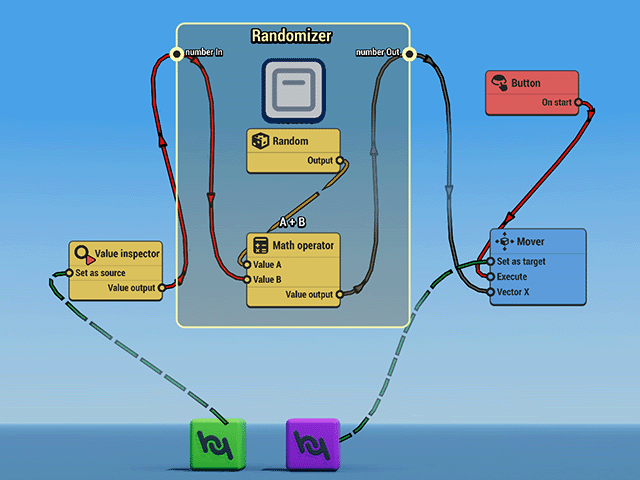
¶ Creating a New Container Input Or Output
- Tap the Edit Inputs/Outputs button in the Advanced tab of a container
- Tap the green plus icon
- Select from the dropdown what type of information will be passed through the input/output
- Name the Input/Output
- Once created the input or output will appear below the Input and Output tabs
- Tap the pencil icon to edit the name
- Tap the trashcan icon to delete
¶ Linking Inputs and Outputs
Inputs and Outputs you create for the container will appear on both the Basic & Advanced tabs.
- In the Basic tab you can make connections with nodes outside of the container
- in the Advanced tab you can make connections with nodes inside the container