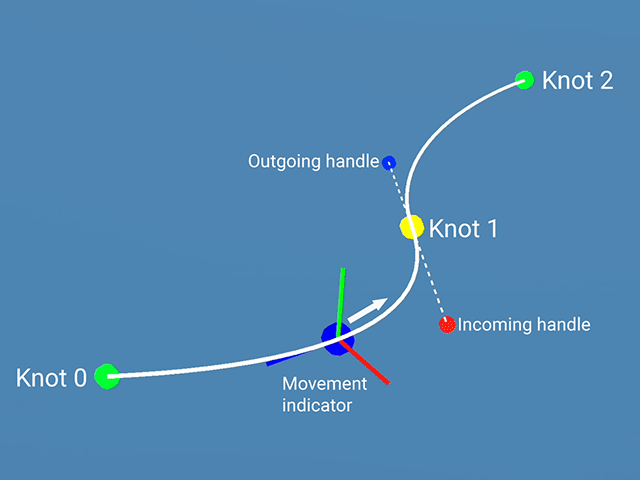Move or place objects along a spline curve. Tap Edit spline in the Details panel to customize the curve. At least for now you can connect the Spline node directly to e.g. a Mover node, but it is recommended to use a Spline Sampler node for this.
¶ Parameters
| Execute | Executes the component. |
| Always | Executes the component on each frame. |
| Enabled | Determines if the node and its functions are active or disabled. |
| Loop | Determines if the spline loops from end to start endlessly. |
| Relative distance | When enabled, spline starts at 0 and ends at 1. |
| Current Distance (Input) | Distance the spline pointer has moved. |
| Travel On Execute | Distance that the spline pointer moves when executed. |
| Position At | Outputs the XYZ position at the Current Distance. This can be sent e.g. to a Mover node's vector input |
| Tangent At | Outputs Tangent Vector at the Current Distance. |
| Total Length | Outputs the length of the spline. |
| Current Distance (output) | Outputs the distance the spline pointer has moved. |
The basic shape of the spline is created with knots and handles.