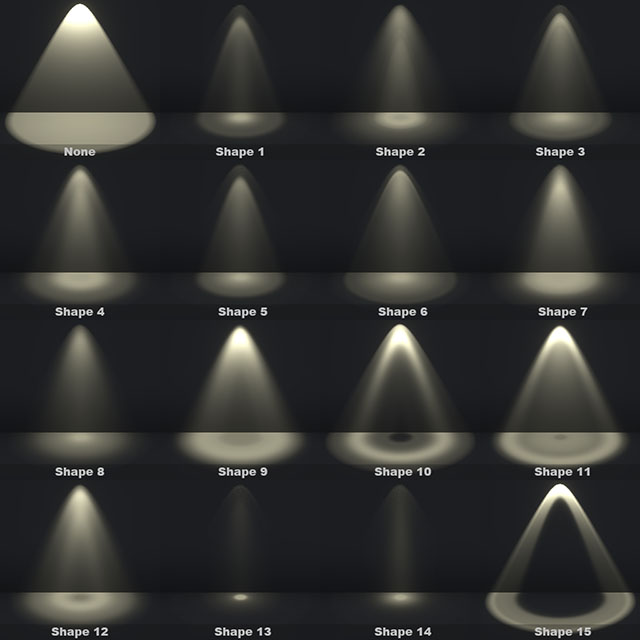¶ Local Light Overview
The Local Light node acts as a light source that illuminates nearby objects. Use it to create for example torches, flashlights or street lights.
Local lights are currently experimental, but do try them in your games! Adding a local light node automatically switches your scene to the new lighting system (default is the old one). To revert to the old lighting system, delete or disable all local lights in the scene.
¶ Parameters
| Parameter | Explanation |
|---|---|
| Enabled | Determines if the node is active |
| Update shadows | If you move a static object, its shadow won’t move with it during gameplay unless you manually trigger Update Shadows for the light. If many lights are updated at once, the updates are conducted over several frames: you won’t see all the shadow changes immediately. Note: Updating shadows is not necessary if Dynamic shadows are enabled or if the light is moved instead of the object. |
| Enable shadows | When enabled, objects in the range of the light can cast shadows. Note: You can disable shadows of individual objects via Details > Advanced > Visual > Cast shadow |
| Dynamic shadows | When disabled, only static objects (Physics type No Physics/Unmovable/Kinematic) within the light's range cast shadows. When enabled, the light casts real-time shadows for all affected objects, with frequent updates to maintain visual accuracy. This is performance-intensive, so use it selectively for the most important lights in your scene. |
| ↳ Min distance | The distance from the light that is ignored when casting shadows. E.g. if the value is 0.5, objects closer than 0.5 won't cast shadows |
| Color | Choose the color of the light or adjust it with input from other nodes |
| Brightness | Set the brightness of the light manually or with input from other nodes |
| Type | Choose the type of the light. Point: a light that radiates to all directions from a single point Spot: a directional light source that emits light in a cone shape |
| ↳ Spot angle | If the type is Spot, adjusts the angle of the light |
| ↳ Spot softness | If the type is Spot, adjusts how soft the light is |
| Reflector | Defines how the light is focused based on the Spot angle. Mirror: all emitted light is focused to the beam direction defined by the angle. Smaller angle makes the light brighter. Useful when animating the spot angle to imitate a real spotlight Absorber: all light not directed to the beam direction is absorbed by the spot light reflector. Useful for retaining constant brightness regardless of the angle. |
| Point / Spot shape | Describes the type of fixture or enclosure around the light. See below for details |
¶ Limitations
Lighting and Shadow Noise
- If you have more than four lights close together (including sunlight), you may notice some noise.
- Right now, you can lower the noise by adjusting the Lighting Bias in Visuals > Settings, which slightly darkens the lighting and reduces how far it reaches.
- You might see noise along shadow edges or in the penumbra (the softer part of the shadow)
- We’re working on noise improvements in future releases.
Shadow Resolution
- Shadow detail depends on how far the light is from the camera. Lights farther away have lower-resolution shadows, or might not cast shadows at all.
- You can adjust overall shadow precision with Shadow Quality in Visuals > Settings.
¶ Available Point Shapes
Light shapes help you mimic real-world light fixtures, such as lamp shades or light bulbs, making your game lighting more believable.
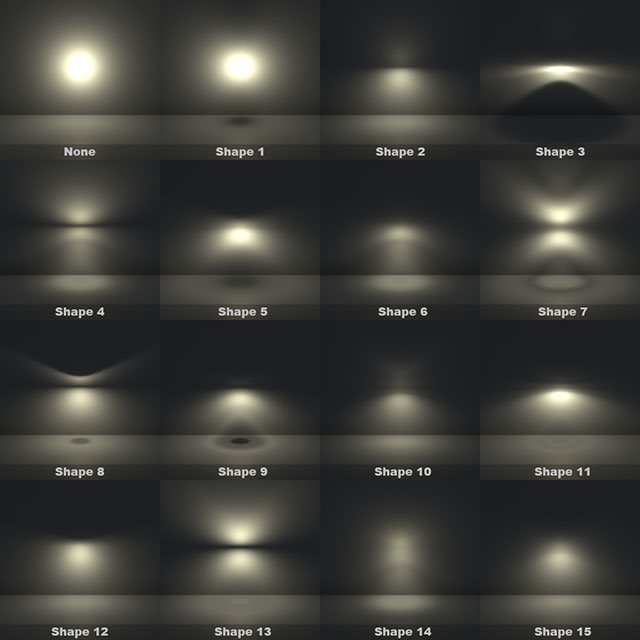
¶ Available Spot Shapes