Want to replace an asset quickly in your game? Using Asset Replace will allow you to replace one asset with another without losing all of the logic and settings that have been applied to the original object.
¶ Steps:
1 - Select the asset you'd like to replace and make sure you have the Basic Details panel visible.
2 - Tap the preview image of the asset in the details panel to open the Asset Library.

3 - Select a new asset from the asset library.
Note: If the new asset is part of a set you will be asked which object from the set you want to use.
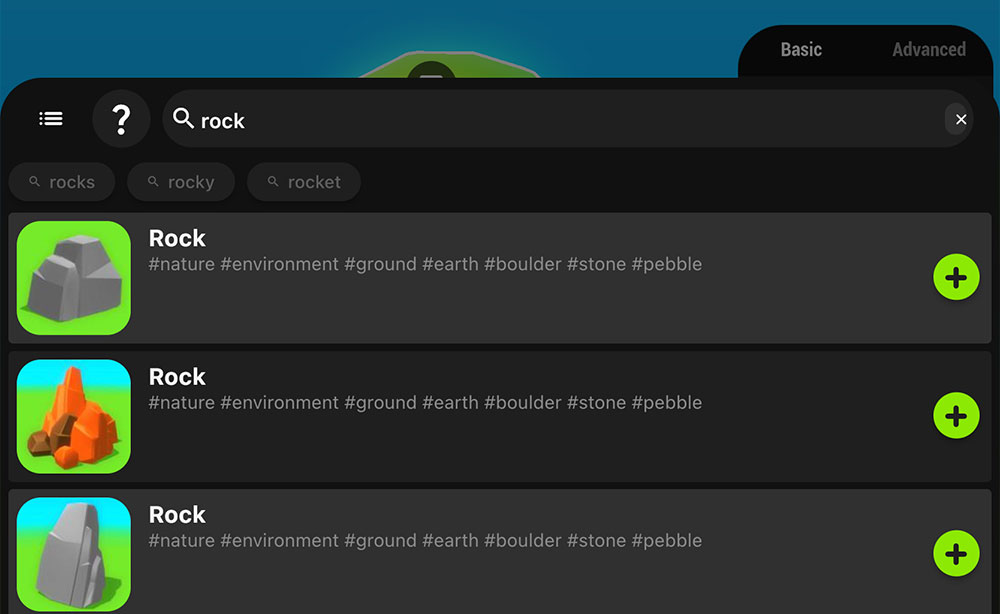
4 - Asset replaced! All Nodes from the original asset are now a part of the new asset.

¶ Tips:
- When replacing models with rigged animations (player characters, animals, etc.) you will want to select a new model that uses the same type of animation rig for the animations to work. For example do not try to replace a humanoid model with a 4 legged animal model.