By default, all objects that can be added from the Asset Library have this embedded node. Access the node's properties in the Advanced Details panel.
The Object node has only 2 options that determine how this object can interact with others in a game.
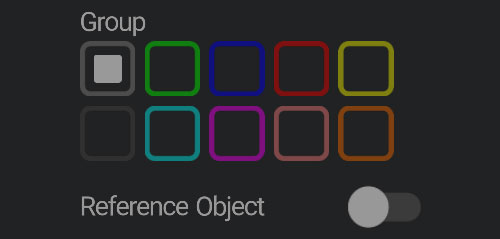
The Value Inspector node can fetch an object's position, rotation and scale etc. through the Object node.
¶ Parameters
| Group | Set which object group(s) this object belongs to. There are 10 color coded object groups to use and any object can belong to multiple groups. |
| Reference Object | Changes the object into an instanceable object, which can be used in other nodes but will not appear in the world itself. |
¶ What are Object Groups?
Object groups are used by other nodes such as Collision Detectors or Raycasters to determine which objects they can interact with.
Good to know
There are some default object groups in HypeHype. Models and the ground are grey, premade players are green and premade enemies are red. These groups can be changed, but be warned: changing object groups of premades or the ground may mess up with how they work together.