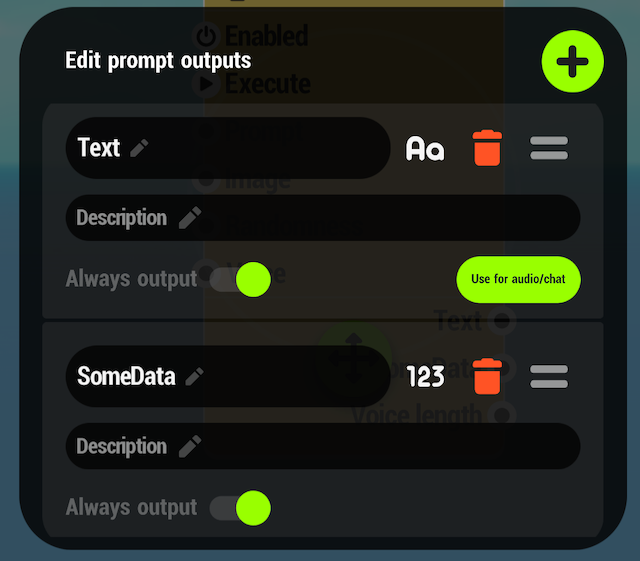¶ AI Prompt Overview
This node sends a prompt to the AI (ChatGPT-4o) and, based on the AI’s response, can either pass the response as text or trigger one or more connected outputs to control other nodes.
Before prompting the AI, you can use the AI Control node to check if it's connected and set the system prompt to guide how it should respond.
¶ Parameters
| Parameter | Explanation |
|---|---|
| Edit prompt outputs | Allows you to add and edit the outputs of the AI Prompt node. By default the node has one text output. See below for details |
| Enabled | Enable or disable the node. Disabled nodes don't do anything |
| Execute | Executes the node, sending the prompt to the AI and processing the response |
| ↳ On Start | Executes the node at the start of the game |
| Shared response | If enabled, the AI’s reply is visible to all players in the session. If disabled, only the player who triggered the node will see it |
| Show in chat | If enabled, displays the AI’s primary response in the in-game chat. Tap Edit prompt outputs to define the primary response |
| Store in AI memory | If enabled, the prompt and the AI’s reply are stored in the chat context and may influence future responses |
| Prompt | The message or instruction sent to the AI. This defines what the AI should respond to |
| Randomness | Adjusts how creative or unpredictable the AI’s response should be. Higher values lead to more variation in output |
| Text | The AI's response, sent as plain text. This can be passed to other nodes like the UI or the Text Display. Text output can also be used for simply executing other nodes. If you need number outputs, tap Edit prompt outputs to add them |
¶ Edit prompt outputs
- The green plus icon adds a new output to the node
- When adding new outputs, define whether they send text or numbers - Trashcan deletes an output
- You can reorder the outputs by dragging from the equals icon 🟰.
- Give each output a name and a description
- Naming will help you identify different outputs
- Description will help the AI understand what to provide for the output - Always output: Off means that the AI can decide not to trigger this output. If this option is toggled On, AI will always provide an output.
- Use for audio/chat: Marks the primary output which will be shown in chat (if Show in chat is toggled on)