When opening the details panel, you will see a section called Physics. By default, most objects added from the Asset Library will be Unmovable. You can change the physics type directly from the Details panel. There are a couple of options you can choose from:
| Option | Description |
|---|---|
| No physics | The object is visual only, it has no physical body. Good for performance but physical objects will pass right through it. |
| Unmovable object | The object has a physical body but cannot be moved by physics. |
| Dynamic object | The object has a physical body and can be physically moved by other objects or forces. |
Choosing one of the last two options will add a Physical Node in the Advanced Details panel. These settings will also allow collisions between physical objects.
¶ Physical node
Here you will find an extra type: Kinematic. This means that the object will not be affected by physics but will respond to transforming nodes, such as a Mover.
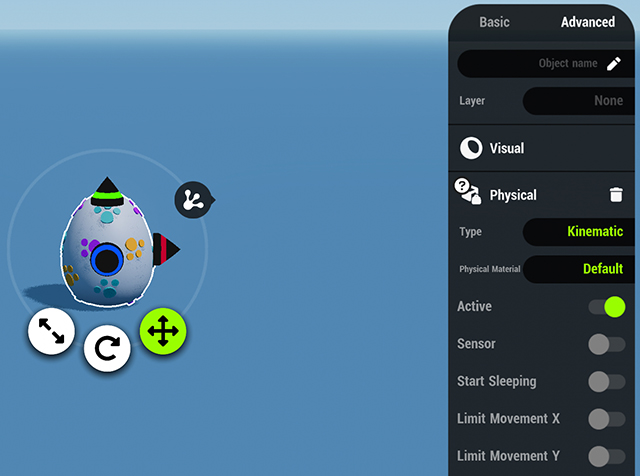
Then you can select the Physical Material. This gets a bit more complex, but essentially it determines how the physical object will behave. For more information on this, see our documentation.