¶ How do I start Promoting my Game?
It can often seem a little overwhelming on knowing where to start when thinking about promoting your games. As simple as it might seem, often the advice is to just start, which although being true, where exactly do you start?
On this page you'll find some first steps you can take and decide which option would be a good fit for you and your game.
¶ Social Media Accounts
There shouldn't be any explaination needed when it comes to the most popular social media platforms out there and for your game promotion, we typically recommend creating accounts on most platforms to secure your personal brand / studio name even if you don't have any immediate plans to use them.
Whilst some platforms will be a better fit than others, there's really no telling which ones will see a rise in popularity and it's always good to be prepared. You can see the official HypeHype accounts below to get started.
¶ What content should I post
There's really no right or wrong content to try for your social media posts, it's more important to get started and see what starts to resonate with your audience.
For Example:
Perhaps you could record your screen as you're creating a custom character in your game and do a timelapse of the process? People really like watching the creative process and even learning tips along the way.
We've listed some more examples below to get you started but it's important to note that your videos don't have to be Big Studio movie productions.
Often people will resonate with more authentic "rough" or "raw" videos if they hit the right angle. Again, this is all about testing and trying different approaches.
Remember, don't be disheartened if some videos don't perform as well as you'd hoped, this is very normal and to be expected early on. Each time you post is an experiment and a chance to interact with viewers.
Check out this TikTok Video and this TikTok for more ideas.
@matsbxb My Hospital Tycoon coming soon… Would you play? #roblox #robloxdev ♬ original sound - MATS
¶ Video Content Ideas
Before & After" Visual Glow-Up
Show how your game has improved over time (early prototype vs. current version).
Devlog in 60 Seconds
Summarize what you worked on this week—animations, UI, mechanics.
Behind-the-Scenes
Node to Gameplay! Show a snippet of code and then jump-cut to how it looks in-game.
"How I Made This Effect"
Break down how you made a cool visual or audio feature (e.g. particle effect).
Relatable Humor
"Game Dev Expectations vs. Reality"
Funny skits about debugging, scope creep, or feedback from testers.
"When You Fix One Bug and Five More Appear…"
Classic game dev struggles with a meme twist or even wild unexpected results when playtesting.
Player Reactions & Demos
First Time Playing My Game
Record friends/family reacting to your game.
TikTok Chooses My Next Feature
Let the community vote on new characters, levels, or features.
Game Design Tips
1-Minute Tutorials - Teach something cool like camera shake or mechanic.
Launch & Hype
Trailer Cutdown for TikTok
A 15-second trailer highlighting gameplay and music.
¶ Other TikTok Creators for Inspiration
@mochitoki@matsbxbpurpleslimestudios@devzayuh@jandelrblx@officialprimestarstudios
¶ Creating Game Promos Series
We've created a 4 part video series where we go into more details on the best platforms to post on, the content and hooks to use along with all the tools you'll need.
This is Part 1 of the series and you can continue watching the next video here.
¶ Creating a Linktree Page
Using Linktree to share links to your games is a great idea because it gives you one simple, clean link that organizes everything in one place.
A Linktree page acts as a hub where you can add links to all your game-related content. This is especially helpful on platforms like Instagram and TikTok that only allow one link in your bio.
You can find a step-by-step guide on how to set a Linktree page over on our Sharing with Linktree page.
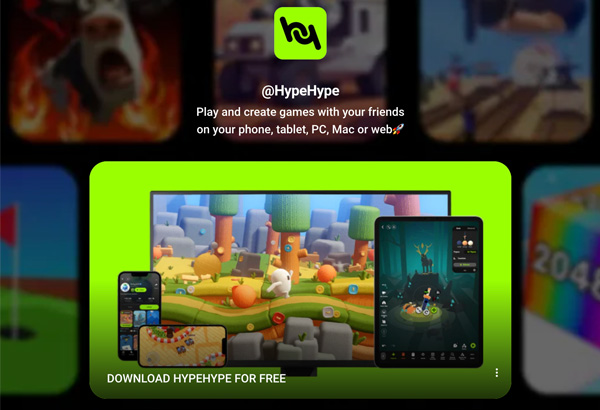
¶ Follow HypeHype on Social Media
Ater you've created your accounts go ahead and follow and tag the HypeHype official accounts. Our dedicated team are always looking for cool new videos to share and accounts to follow and we repost the best videos to our followers.
TikTok Youtube X (Twitter) Instagram Discord Twitch Facebook
Currently ( May 2025 ) we have over 260k followers on TikTok and a repost from HypeHype can ensure broader visibility for you and your games.
¶ Share on Discord
Over on the HypeHype Discord Server, we have a dedicated channel where you can share your game links and write any other information about your game.
You can think of this as your development log (Devlog) where you can share updates, news and any upcoming features. Players love to get involved on the development of game and this is a great opportunity to ask for feedback.
You can also tag your games with the #PlayMeLive hashtag for a chance of your game being played live on our Monthly Community Games Stream on Youtube.
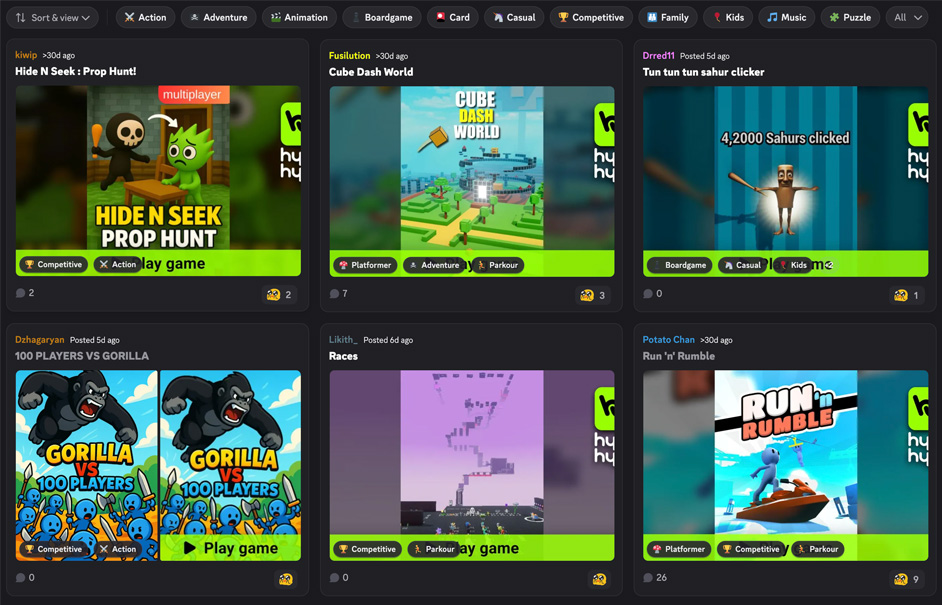
¶ Share Your Games with Embed
Embedding your game should be a part of your overall games promotion. It can drive more visibility for you and your games. The traffic, direct plays and referrals to your HypeHype games outside of the HypeHype platform the better!
Embedding lets people play your game directly in their browser. It's as simple as embedding YouTube videos and these can be shared on blogs, websites, forums, or itch.io, making it simpler for new players to discover it.
You can find a detailed step-by-step guide over on our How to Share your Game with Embed page.
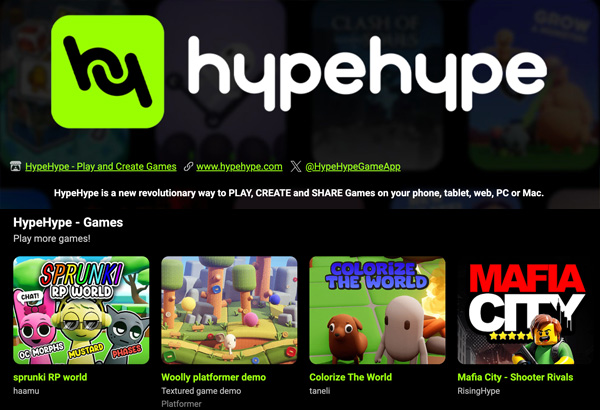
¶ In-Game Referrals Rewards
In-Game Referrals are a fantastic way to encourage your players to get rewarded for sharing your game for you! Using HypeHype’s Player Info & Social Actions nodes it's possible to get see who is sharing your game, who is coming to your game from those shares and reward players with a multitude of in-game bonuses.
For the full step-by-step guide on how to do this visit our How to add referral rewards to you game page.
To make things even easier for you, we also have a pre-made available to simply drop straight in your HypeHype game available from the Asset Library.

¶ Related Topics
200+ Game Promo Hooks Pre-Release Checklist Fast Track Your Game Monetisation Overview