Tapping the Performance graph or text under it will reveal more detailed performance stats.
¶ Performance Panel
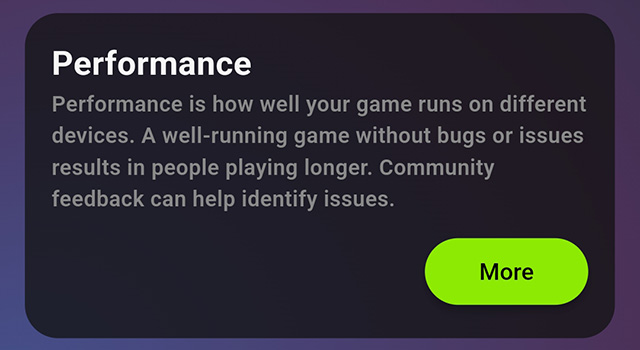
Defines your games performance on all devices that have played your game. This is a crucial part as a poor game experience, lagging or bugs can have devasting impact on your games success.
Tapping the More button opens the How to Improve Your Game for Better Performance article.
¶ Average Frames Per Second (FPS)
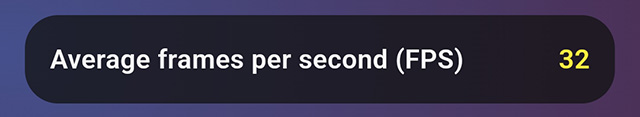
¶ What is Average Frames Per Second (FPS)
Firstly, FPS is the measure of rate at which your game can produce and render frames on players devices. We take the average over all your players devices to give you your Average Frames Per Second score.
Typically, the higher your FPS number, the smoother and more engaging gameplay will be for players.
Frames per second is the primary way to tell how well your game is running and this panel shows your game's average FPS across all devices that have played it.
HypeHype games should run at 60 FPS, if your average frame rate is below that you have room for improvement.
¶ Performance Analysis
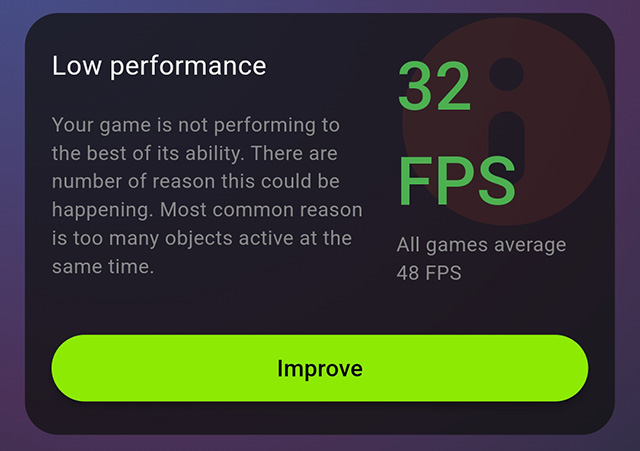
The Performance Analysis Panel displays your game's FPS compared to the platform average.
We've put together a comprehensive performance guide on how to start troubleshooting and improving your game.
This is a must read to understand how to create butterly smooth, well performing games in HypeHype.
¶ Related Topics
Creator Digest Stats Page Playtime Stats Retention Page Appeal & Marketability Stats