¶ Accessing the Game Stats
Tap the Stats icon on any game to access the stats page for that game.
![]()
The stats page provides an overview of the game's earnings as well as insights on how it is performing with players and technically.
¶ Social & Earnings Overview

The first panel provides an overview of your game's social metrics and earnings.
| Plays | How many times your game has been played |
| Likes | How many players have liked your game |
| Comments | How many comments your game has |
| Shares | How many times your game has been shared |
| Level | The current engagement level of your game |
| Level Progress | Current progress to the next engagement level. The first number is how many engagement points you have and the second is the total number of engagement points needed to move to the next level. The progress bar provides a visual representation of that progress. |
| Total Earnings | The total amount of HypeX and HypeCash the game has earned. The value of HypeCash in USD is displayed below the HypeCash value. |
| Yesterday's Earnings | How much HypeX and HypeCash the game has earned in the last day |
¶ What are HypeX and HypeCash?
HypeX is the platform currency used by players and creators to make purchases from games or other app features. It can be purchased or earned from the app. HypeX cannot be exchanged for real world currency.
HypeCash is earned by creators through engagement or transactions within their games. It is not used to make purchases within the app. HypeCash can be exchanged for real world currency when requirements are met.
For more info see Earn with HypeHype and Monetization FAQ.
¶ Yesterday's Earnings Dropdown
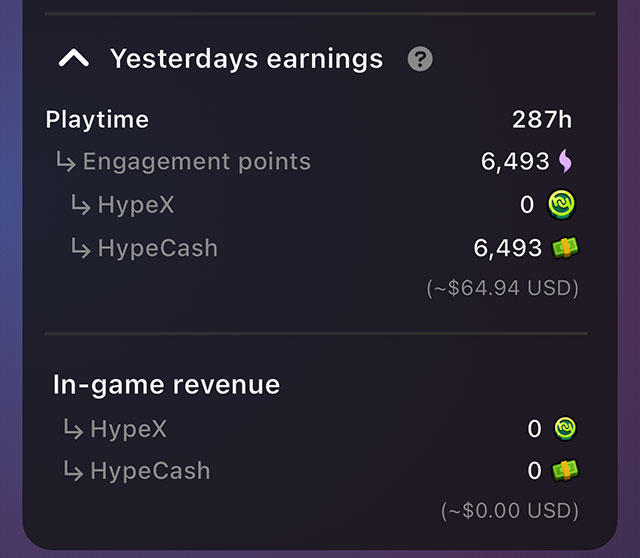
Tap the arrow icon to see details about your game's recent earnings
| Playtime | Yesterday's total playtime |
| Engagement Points | How many engagement points the game has earned. Engagement points take into account the playtime, as well as the player retention: when players return and play the game more than once, this results in more points. |
| HypeX | How much HypeX was earned from playtime |
| HypeCash | How much HypeCash was earned from playtime |
| In-game Revenue | Earnings from in-game purchases |
| HypeX | How much HypeX was earned from purchases |
| HypeCash | How much HypeCash was earned from purchases |
¶ Version Selector
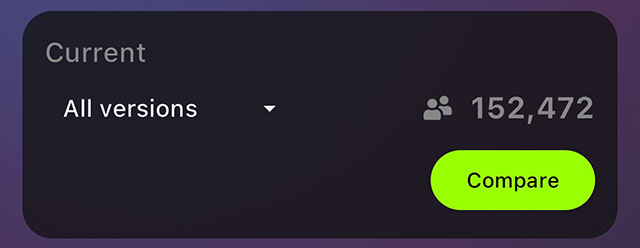
When looking at game stats you can select which version you want to see stats for as well as compare stats between 2 different version.
Tap the dropdown menu on the left to select the version you'd like to inspect.
To the right of the selected version are the total number of unique players who played that version.
Tap the Compare button to select a second version to compare to the currently selected version.
¶ Game Stats Overview
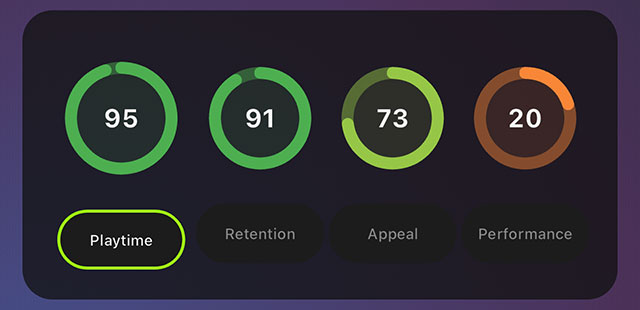
This panel gives an overview of 4 key categories of metrics that help to indicate how your game is performing.
Tapping the graph or text under it will reveal more detailed stats for each category.
| Playtime | How much time players spend in your game. For more details see Playtime Stats Page. |
| Retention | How many players return to your game. For more details see Retention Stats Page. |
| Appeal | How many players who see your game start playing it. For more details see Appeal and Marketability Stats Page. |
| Performance | How your game runs on different devices. For more details see Performance Stats Page. |
¶ Survey Answers
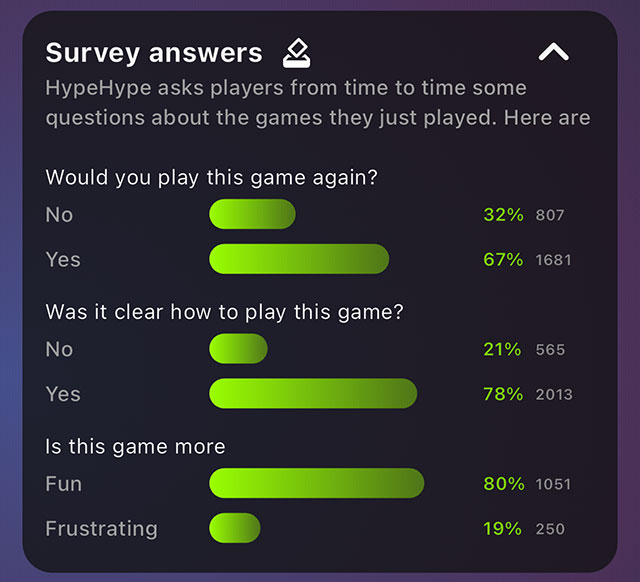
Players are randomly given one question surveys after completing games on HypeHype. The answers to surveys given to players exiting your game are displayed here.
Tap the arrow icon on the right to reveal the survey answers.
Each question has two possible responses and will show you the percentage and total number of players who selected each choice.
¶ Related Topics
Creator Digest Playtime Stats Retention Page Appeal & Marketability Stats Performance Stats