Tapping the Appeal graph or text under it will reveal more detailed conversion stats.
¶ Appeal Panel
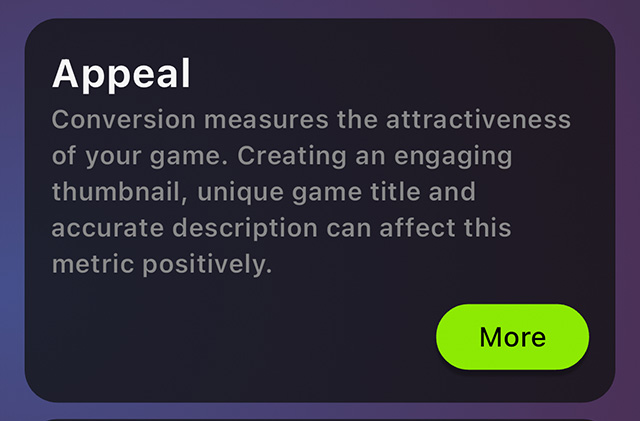
Conversion measures the attractiveness of your game. Creating an engaging thumbnail, unique game title and accurate description can affect this metric positively.
Tapping the More button opens the How to Improve Conversion Rate for a Game article.
¶ Conversions
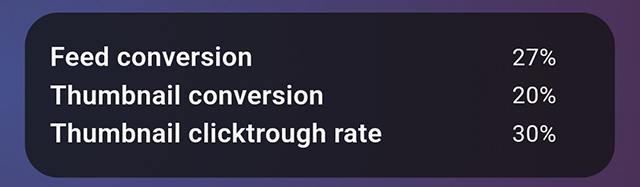
How many players who see your game start playing it?
| Feed Conversion | Percentage of players who saw your game while swiping through a feed and started playing it. |
| Thumbnail Conversions | Percentage of players who saw your game's thumbnail and started playing it. |
| Thumbnail Clickthrough Rate | Percentage of players who saw your game's thumbnail and clicked it (includes players who clicked the thumbnail but did not start playing). |
¶ Players also Played
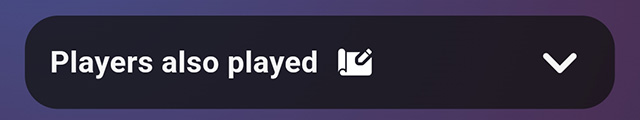
Using the drop down arrow on the right, you'll find a list of games that your players have also played. This can be a great source of inspiration especially as often they'll be similar games to yours.
What does their thumbnail look like?
What are the elements they are focusing on?
Is there any consistent patterns that better converting games all have in common?
Doing your research here can definitely help you understand feed converting factors and as always, it's worth testing various ones to find the best performing option.
¶ Conversion Analysis
Here you'll find additional information if your conversion rates fall below platform averages. This is to alert you that there's work to be done here. Improving your games overall feed conversion rate will ultimately get more players to experience your game.
¶ Improve your Feed Conversion
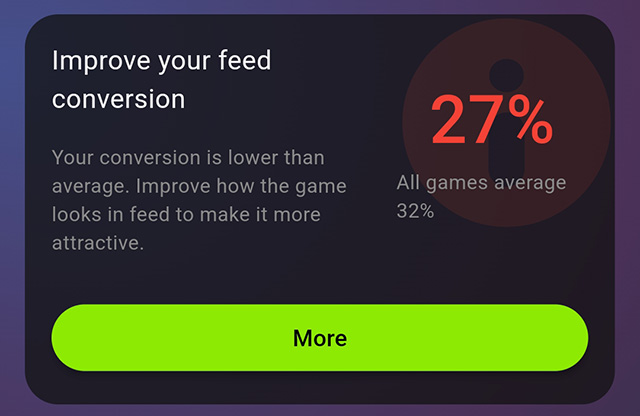
As the name states, this is the percentage of users who see your game in the feed and convert into players.
EXAMPLE:
If your game is shown to 100 players and 30 of them try your game, your conversion rate is 30%
From the feed, users are presented with a random replay from existing players. These replays always start from the beginning of the game so it's important that you make an enticing first impression.
Think how the very begining of your game could look appealing to potential players.
Typically, the first 1-3 seconds are the critical to grab new players attention, so get creative here with the start of your game.
PRO TIP:
Experimenting with Camera angles and Camera zooms can create instant impact and deliver eye-catching moments. We also recommend using a Hand or Finger animation that introduces players to the game controls, helping them understand instantly how the game works.
¶ Thumbnail Conversion
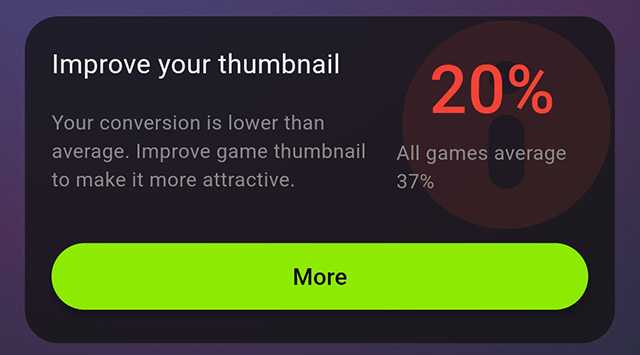
This panel compares your Thumbnail conversion rate to all games within HypeHype. Your games thumbnail appears in various places including the Last Played, For you, Favourites and Top Chart sections.
Much like your game Feed Conversion Rate, it's important to pay attention to how well received your thumbnail is and how it performs.
You can either Capture an In-game thumbnail when Saving your game, or better still, upload a custom thumbnail to really stand out from the crowd.
When Saving your game, simply click Edit button on your games thumbnail.
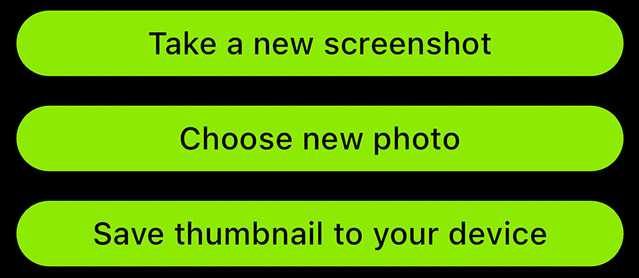
There are many ways to create custom thumbnails and now, more than ever, with the help of AI tools freely available it's never been easier.
Consider adding / creating a logo for game but remember, space is limited and whilst it might look clear at a large size, your players will only ever see the small thumbnail version.
To add even more clarity, try high contrast, vibrant colours and choosing something iconic from your game to give a clear feeling of your games tone and vibe.
Again, experimentation is key and rule of thumb, it's always worth trying something new with each update to keep it fresh and checking your conversion rate.
¶ Feed Impressions
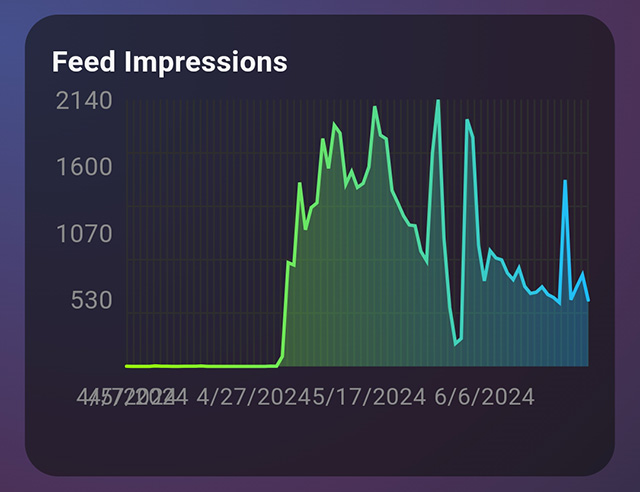
Lastly, the Feed Impression graph shows how many players have seen your game in the feed from the time you first publish your game.
If you're looking to Promote your Game to increase visibility, you can find all about that here.
¶ Related Topics
Creator Digest Stats Page Playtime Stats Retention Page Performance Stats