Particle Effects can be used to create explosions, flames, water splashes and more.
As the name suggests, these effects consist of one or more particles you can modify in the Particle Effect Editor.
All Particle Effects are used by the Particle Effect Node.
When you start working on a new scene, there will already be a few available Particle Effects in the Build menu. All the effects you add to the scene from the Asset Library will also appear here:
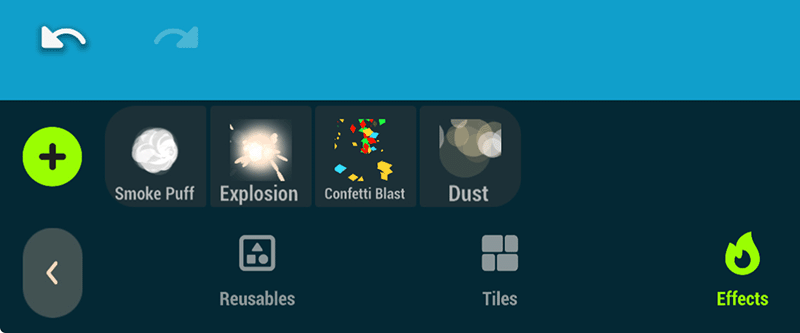
You can add effects to the scene by selecting an effect and tapping on the scene, or dragging.
¶ Adding an Effect from the Asset Library
There is a selection of premade Particle Effects in the Asset Library. Check these out before creating your own weather effects or dust trails - duplicating and editing an existing effect can save a lot of time.

Enter the Particle Effect Editor to edit effects or to create a new effect by duplicating an existing one. Just select an effect and tap the pencil icon:
¶ Related Topics
Using Particle Effects Creating Particle Effects