UI Colors are used by Nodes such as the Text Display Node, Buttons, UI, Color Mix and more.

UI Colors can be managed from the Colors Tab of the bottom ToolBar.
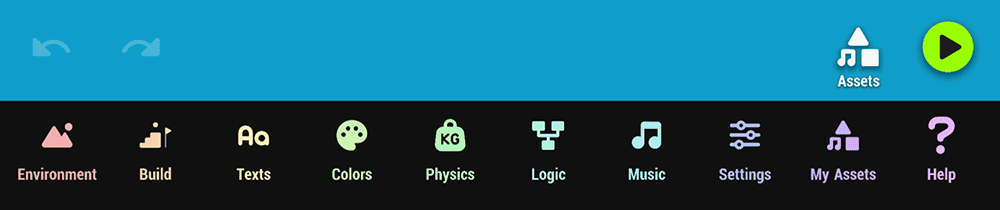
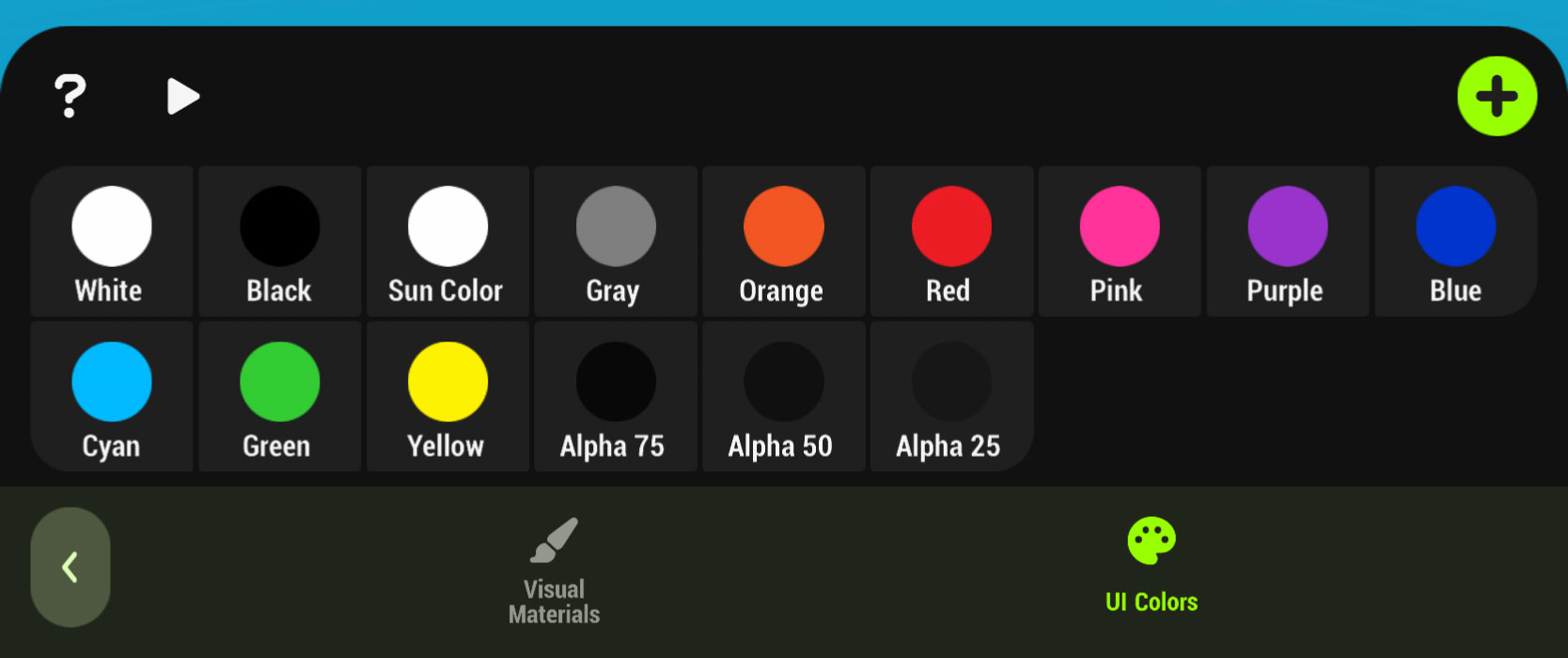
Create new colors by tapping the Plus Icon in the upper right.
Edit a color by tapping it. This opens the Color Picker.
UI Colors can also be managed via any Node that uses them. Tap the color preview in the Details panel to select a new color, then tap the Plus icon to add a new color or the Edit button to edit existing colors. Editing existing colors will change that color for any Node that is using it.
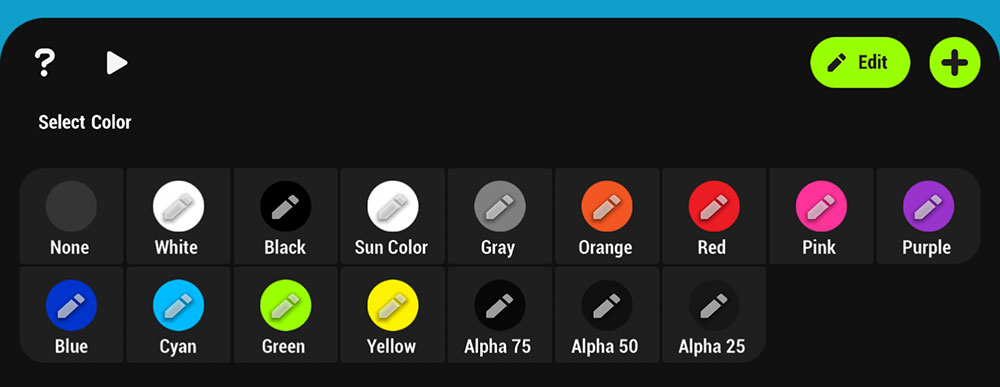
¶ Related Topics
Color Picker Node Category: Visual Material Modifier