¶ Text, Colors and Sounds Overview
In this video, you'll learn the basics of adding Text, Colors and Sounds into your games.
Be sure to check the individual sections before for each one specifically and how each one can have great impact for your game and your players overall experience. The right sound effect can heighten tense moments and the perfect ambience or soundtrack can make those memorable moments stay with players long after they’ve put down their devices.
¶ Text
Text is a great way to communicate with players It can be used in many different ways: as instructions, showing score or health, etc. Text can be shown in your game with the Text display node. You can also display values and time. Simply change the Type in the Text Display node.
¶ 2D Text
Text is displayed in 2D by default. The text can be placed in 9 different positions, which you can change by selecting the correct Align X and Y on the Text Display node.
This is most commonly used for showing a player's score.
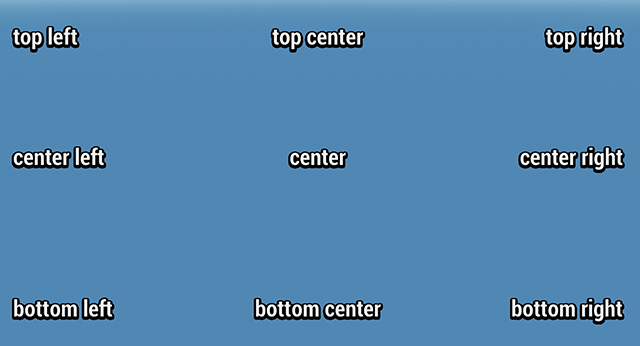
¶ 3D Text
3D text is useful because you can place it anywhere in your game world. To change the text to 3D, turn on the 3D Text toggle on the Text Display node.
¶ Color
Make sure you choose the right colors for your game. For example, a horror game with very bright and saturated colors would probably not work. We recommend using a palette to keep your colors consistent and in harmony.
There are two kinds of colors in HypeHype: Visual Materials and UI Colors.
¶ Visual Materials
These are the colors of most objects in your game world. They can be changed directly in the object, or from the Visual Materials menu.
¶ UI Colors
UI colors are used by nodes such as the Text Display node, Buttons, and UI, among others. They are a separate collection of colors from the visual materials, and can't be applied to objects.
¶ Sounds
Sounds add life to your game. There are two kinds: Music or ambience, and sound effects.
¶ Music
This is meant to be playing constantly in the background. It can range from a tune to ambience sounds like birds singing. You can only have one of these playing at a time, but also multiple tracks can be on your game and played randomly. This requires some logic to set it up.
There are three ways to add music to your game:
- From the Asset Library, under the Music section.
- From the Music button on the Bottom Toolbar.
- From the Logic menu on the Bottom Toolbar.
Every one of these methods will add a Music node to your game.
¶ Sound Effects
Sound effects are meant to be played once or more times, but not constantly. The HypeHype asset library has sounds for most situations. If you can't find one that matches your needs, you can create your own! Simply go to Asset Creator on the Bottom Toolbar and select Record audio.
There are also two ways to add a sound effect to your game:
- From the Asset Library, under the Music section.
- From the Logic menu on the Bottom Toolbar.
These two methods will add a Sound node to your game.
¶ Related Topics
User Interface Node Bottom Bar: Texts menu Visual Materials Documentation