Ground settings are located in the Build menu.
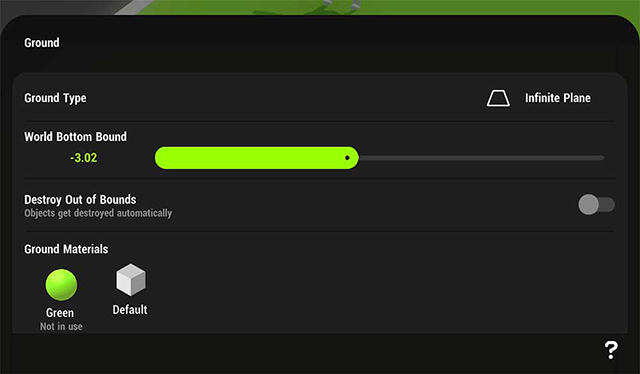
¶ Options
| Ground Type | Select the type of ground your Hype will use. • Descriptions of Ground Types below |
| World Bottom Bound | Set the lower boundary of your Hypes gameworld |
| Destroy Out of Bounds | When enabled objects that fall below the World Bottom Bound will be automatically destroyed |
| Ground Materials | Set the Visual and Physical Materials used by the ground • More details on Ground Materials below |
| Gravity | Set the power of the global gravity within the Hype • Gravity for individual Physical Materials can be adjusted in the Physical Material Editor |
¶ Ground Type
This setting controls what type of Ground the Hype will have. There are 3 options for Ground Type:
¶ Infinite Plane
The Infinite Plane is flat and stretches on endlessly in all directions.
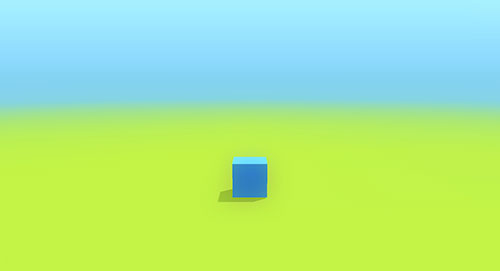
¶ Empty
The Empty Canvas will have no ground. Objects with dynamic physics will fall endlessly unless they are stopped through other means.
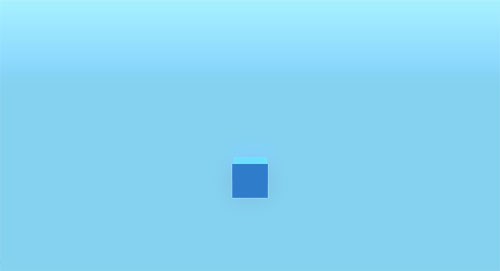
¶ Heightmap
The Heightmap Canvas creates hills based on a noise map. The Heightmap Canvas is not endless, it will have outside edges beyond which there is no ground.

When selecting Heightmap an additional option will appear to Edit Heightmap.
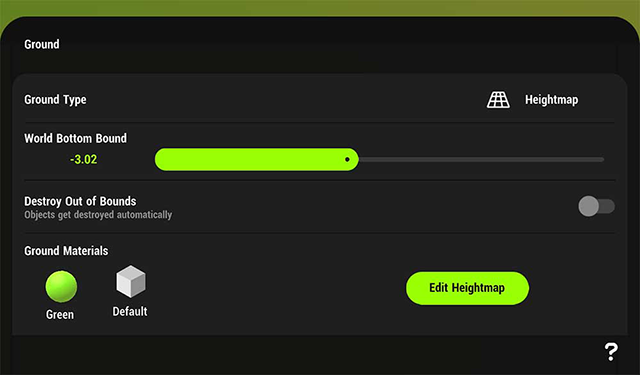
The heightmap will be based on on a black and white noise map that determines the distribution of height in the terrain. These options allow you to adjust the noise map as well as how the heightmap will translate it into terrain.
¶ Size
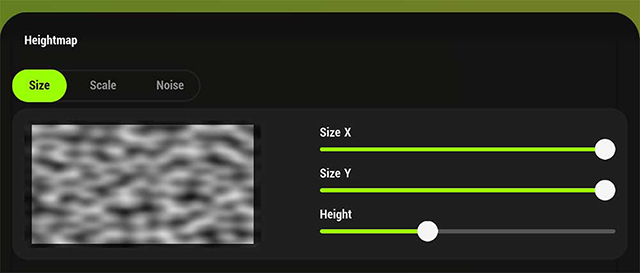
These parameters allows you to adjust the size of your heightmap and the height of the hills.
¶ Scale
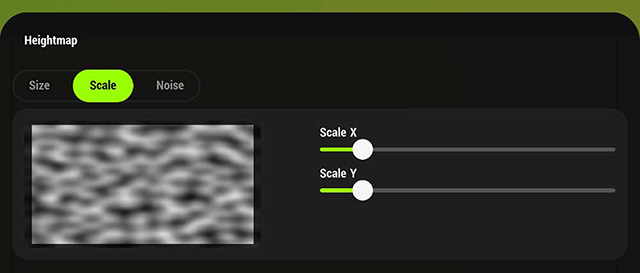
These parameters will allow you to scale the noise map which will adjust the width and length of the hills in the Hype.
¶ Noise
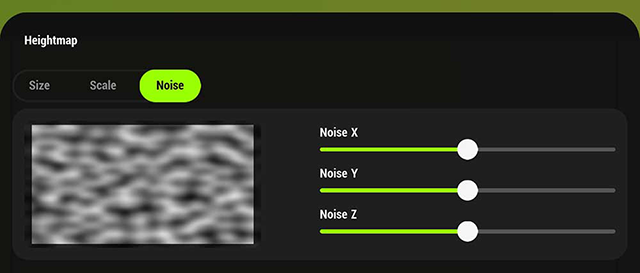
These parameters let you further adjust the noise map to adjust the distribution of hills in the heightmap.
¶ Materials
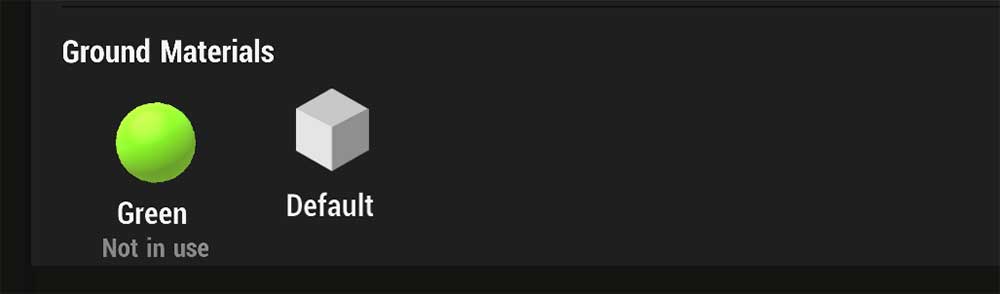
Select a Visual Material and Physical Material for the Ground.
¶ Related Topics
Art Syles Changing the Environment Changing the Art Style Scene Design